How to Create an Incident in the SiteConnect Web Portal
Learn how to create an incident from your SiteConnect Web Portal
Please watch the following video on how to add Incidents to your Site Connect account:
Creating Incidents (6:10)
If you still need assistance then please keep on reading...
NOTE - for more information on how to manage an incident, please click on the following article:
To manage your incidents go to the side menu on the left hand side of the web portal and click Incidents
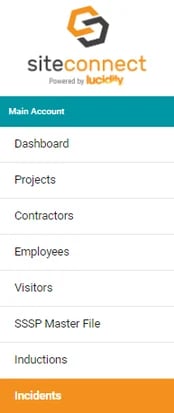
You will then see a list of all of your previously recorded incidents. Click on Add Incident to record a new one.

This will bring up the Incident form editor below:

From here you will be able to fill in the following:
- Date & Time- Select the time and date the incident took place. Click the calendar icon to select from a calendar view
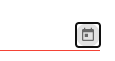
- Summary of Incident
- What type of treatment was required (choose from drop down menu)
- Type of Incident- Near Miss, Property Damage, Illness etc. (choose from dropdown)
- Who was involved
- Drug & Alcohol Testing Required? (Y/N)
- If the incident requires a WorkSafe Notification (Y/N)
- Does the incident require an investigation?
- Provide a reason for investigating the incident
- Is this a Lost Time Injury (Y/N)
- Causal Analysis Findings
You will then Select the Sites you want to associate with this incident by clicking Select Projects/Sites
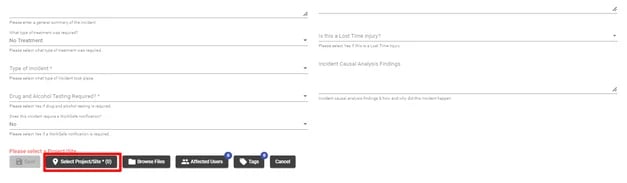
Then tick the Sites you want to associate and click Select & Close.
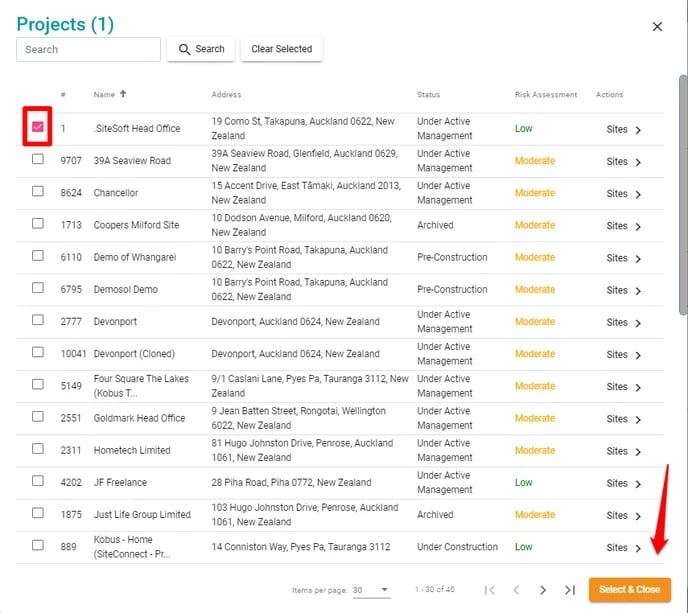
You can also add/upload any relevant files by clicking Browse Files.
The following file types and photo formats are permitted:
doc, pdf, docx, zip, jpg, jpeg, bmp, png, gif, heic, heif, hevc, xls, xlsx, eml, csv, txt, mp3, m4a
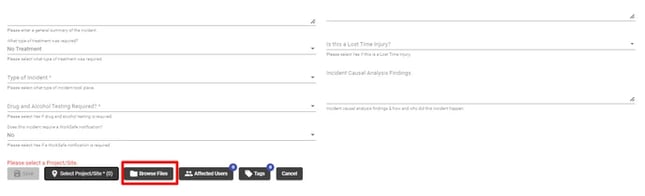
Then select the affected users by clicking Affected Users and ticking the appropriate Users. Then click Select & Close.
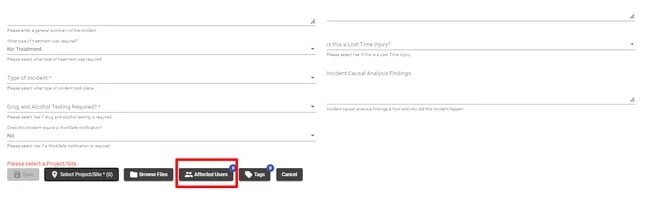
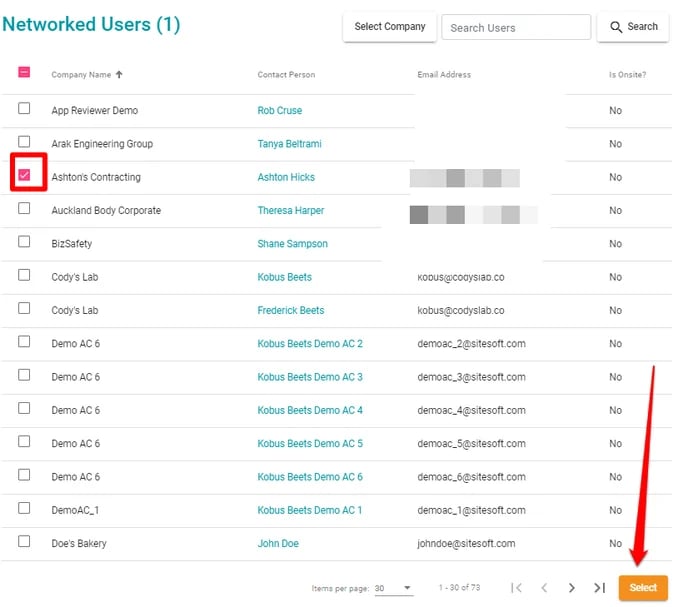
Once all Sites, Files and Users have been selected and uploaded, you can click Save.
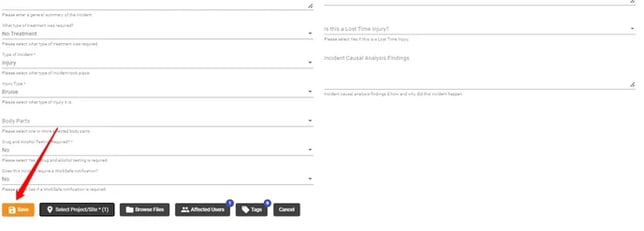
You will then be able to see this in your Incidents View and Download as a PDF if required

If you are on site and need to report an incident through the SiteConnect Mobile App, please see this article.
NOTE- for more information on how to manage a created incident, please see the following article:
https://docs.sitesoft.com/how-to-manage-an-incident
If you need any further help or have any questions please contact the support team by email: support@siteconnect.io or Ph: 0800 748 763