Visitors Menu
The Visitors option within the Main menu will show any individuals who are not connected to your network
The Visitors tab will show the records of anyone who has scanned the QR code with their phone camera rather than the Siteconnect Mobile App OR have used the SiteConnect Visitor Kiosk App to sign in.
To access these records, click the Visitors tab in the main menu on the left hand side of the SiteConnect Web Portal
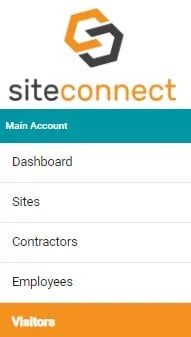
Your employees and contractor employees who are connected to your network will not show in this list

This list will show the name of the person, their email address and phone number and the date they first visited one of your sites.
If you click on View, this will bring up these details in a different layout
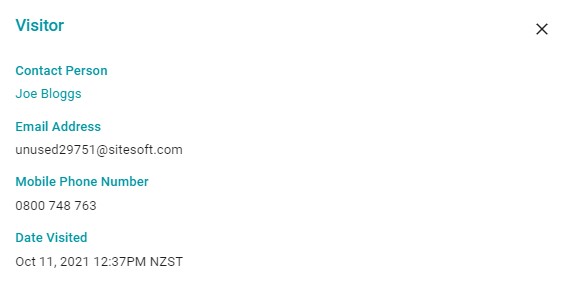
You can also click on the name of the person who visited and this will bring up their public user profile. Any training/competency documents linked to their SiteConnect profile, if made public, will be viewable.
You can export these records by clicking the List Menu/Export button at the top of the list and either selecting to Export all entries to a CSV file or you can tick select items first in the list and then click this again to only export those selected options
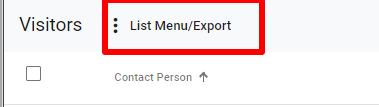
For any SiteConnect issues or questions, please contact us at siteconnectsupport@sitesoft.com or call us on 0800748763.