Admin Menu in the Mobile App
There is a new settings menu within the SiteConnect Mobile App which administrators can use to access Employee records immediately.
To access the new admin menu, simply go to Settings by clicking the gear icon on the left upper hand corner of the SiteConnect Home page
![]()
From this page you will able to access Employee records by clicking on the Employees tab underneath the Admin Menu heading
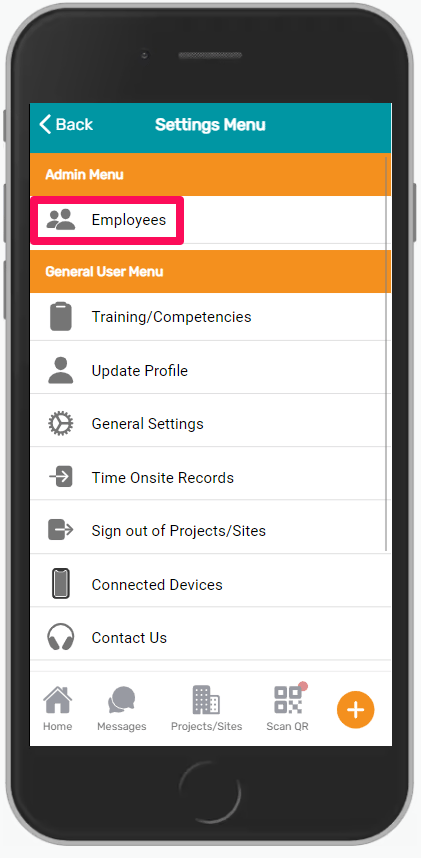
This option will bring up a list of your direct employees and you can use the corresponding icons to Call, Message, Email the user and use the last icon to bring up any Training/Competency documents associated with the user.
You can also create a document once licked into the Training/Competency icon by clicking the Create option in the upper right hand corner
If you need any further help or have any questions, please contact the support team by email siteconnectsupport@sitesoft.com or Ph: 0800 848 763