How to view a list of your Contractors
Learn how to view a list of your Contractors
Index:
Please watch this video on how to view and interpret your Contractors list
Viewing and Interpreting your Contractors list (3.20)
If you still require assistance after watching then please keep on reading...
How to view a list of your Contractors
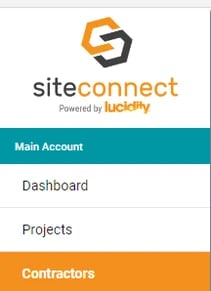
To view a list of your Contractors click on the Contractors tab on the left-hand side of the main menu.
Once you have clicked on the Contractors tab a new screen will appear titled Contractors which will list any contractors you have loaded.
This list will show you their status icon, company name, main contact, Industry, H & S Score (if applicable) and date enrolled. Please read on for more detailed information.

How to interpret this list
- Status Icons - the status icon displays their Employees' induction statuses.

A Red X indicates that none of their Employees have completed their inductions
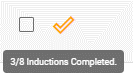 An Orange tick indicates that some of their Employees have completed their inductions. If you hover over the Orange tick with your cursor it will tell you how many inductions have been completed, i.e. in this case 3 out of 8 inductions have been completed.
An Orange tick indicates that some of their Employees have completed their inductions. If you hover over the Orange tick with your cursor it will tell you how many inductions have been completed, i.e. in this case 3 out of 8 inductions have been completed.
 If all inductions have been completed a Green tick will appear in the Status Icons column.
If all inductions have been completed a Green tick will appear in the Status Icons column.
- Company Name - name of company.
- Main Contact - the main contact person for the company, which lists their name, email address & phone number.
- Industry - the industry that the company is involved in.
%20peneding%20review.webp?width=122&height=53&name=)%20peneding%20review.webp) H & S Score - this is the company's pre-qualification score which is calculated based on the quantity of approved documents and their ratings.
H & S Score - this is the company's pre-qualification score which is calculated based on the quantity of approved documents and their ratings.- If Pending Review is flashing underneath the score this means that there is new information awaiting your approval.
- Date Enrolled - this is the date that the company first enrolled with SiteConnect.
To manage your contractors please follow this link: How to add and manage your Contractors
If you need any further help or have any questions please contact the support team by email siteconnectsupport@sitesoft.com or Ph: 0800 748 763