How to complete the Covid 19 Declaration from the mobile app
Learn how to complete the Covid-19 Declarations when signing into Site on the Mobile App
Please watch the following video on how to complete the COVID 19 Declaration when signing onto any SiteConnect site
Please note tat this video was recorded before our latest app update so some visual aspects of the app may differ
Completing the Covid 19 Declaration (1.41)
Also please scroll down this article for further information:
When the Covid-19 Module is enabled by the Premium account holder you will see the below Sign In Declaration when you sign into site.

You will then need to:
- Answer the question 'Do you have cold or flu symptoms?'
- Then tap the orange prompt to complete the Sign In
If you chose Yes to the cold or flu symptoms questions you will receive the below notification - DO NOT COME ON SITE.
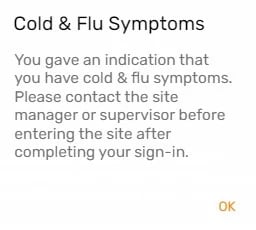
For any SiteConnect issues or questions, please contact us atsiteconnectsupport@sitesoft.com or call us on 0800 748 763