How to claim a QR Code
In this article you will learn how to claim a QR Code that we have created and pre printed for you.
In this article you will learn how to claim a QR Code that we have created and pre printed for you.
SiteConnect sells pre-printed QR codes for $5 + GST on weatherproof stickers. These are the only QR codes that can be claimed through the SiteConnect portal.
QR Codes should be scanned using the SiteConnect mobile app. Using any other app to scan the QR codes will yield unexpected results that does not relate to SiteConnect.
Please watch the following video on how to Claim QR Codes that we have created for you
Please note that this video was recorded before our latest software update so some visual aspects may differ.
Claiming QR Codes (1:40)
If you still require assistance after watching then please keep on reading...
Claiming a QR Code
To claim a QR code go to the SiteConnect main menu on the left and click on ‘Projects’. A list of your sites will appear. Choose which site you want to add the QR Code to and then click on ‘edit’ on the right hand side of the screen.

This will take you to the site concerned. The site details will show along with a list of options on the right hand side. Choose and click on the ‘QR Codes’ tab.
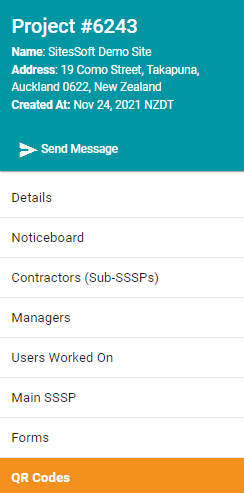
The next screen will give you the option to ‘claim a QR Code’ and ‘+ New QR Code’ (this is the option to generate and print your own QR codes). We want to chose and click on 'Claim QR Code".

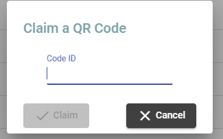 you have clicked on 'Claim QR Code' a dialog box will open called 'Claim a QR Code'. Enter the QR Code ID number in the dialog box. You will find the 'Code ID' on the pre-printed QR Code.
you have clicked on 'Claim QR Code' a dialog box will open called 'Claim a QR Code'. Enter the QR Code ID number in the dialog box. You will find the 'Code ID' on the pre-printed QR Code.

Once you have claimed the QR code, it will be associated with the chosen site and is ready for use.
Place the QR code in an easily accessible area, i.e. a site hazard board, site office, reception desk. Make sure you display the correct QR code in the right location.
If you need any further help or have any questions please contact the support team by email siteconnectsupport@sitesoft.com or Ph: 0800 848 763