Adding Images/Videos into SiteConnect (Source Link Dialog Box)
Here you will learn how to upload images/videos into your Forms, Noticeboards, Inductions, Messages etc. using the Source Link popup which appears whenever the image icon is clicked
Index:
Wherever we have a rich text editor in the software images/videos can be added.
Uploading images/videos
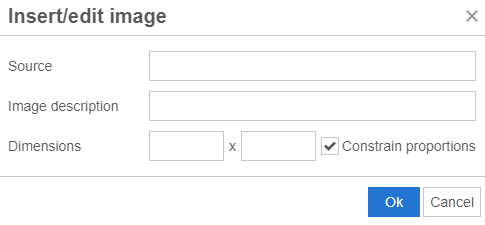
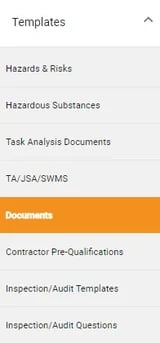
Viewing images/videos
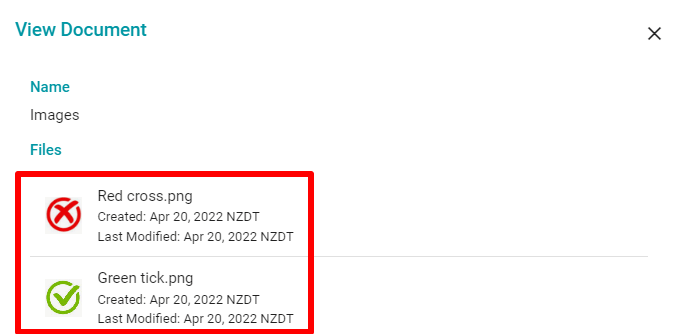
Click on the file you want and it will open the file up into your browser in a new tab.


Important Notice if uploading Videos
Due to a 16 mb max file size restriction for videos we do NOT recommend uploading videos to SiteConnect directly.
The recommended way is to upload a video to a public service or domain like YouTube or Vimeo and then embed it into the content where it should be displayed e.g. create an account induction page, add the video media element and paste the link to the video that is publicly available on the internet.
When users view the video it will be displayed and automatically resized to fit in the bounds of the screen. There are some things to consider as well when using a service like YouTube e.g. if the video contains copyright content then YouTube will not allow the video to be embedded in other sites.
If you need any further help or have any questions please contact the support team by email siteconnectsupport@sitesoft.com or Ph: 0800 748 763