Restoring Deleted QR Codes for Clients (SiteConnect Super Admins)
Super Admins only - learn how to restore a deleted or archived QR code.
To restore a QR code that a client has deleted, jsut go to the Super Admin 'Rubix Cube' icon in the upper right hand corner

Then go to QR Codes in the list that appears.
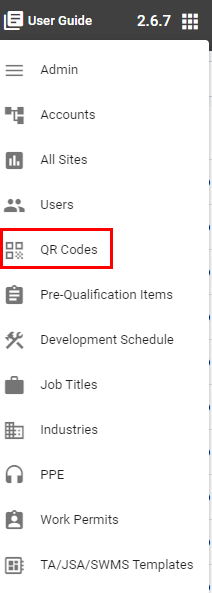
Click on the Filter button
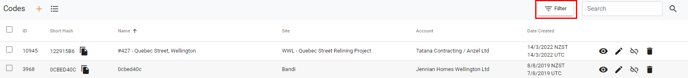
Then Filter by Only Archived using the second option in the Filters Wizard and click on Apply Filter
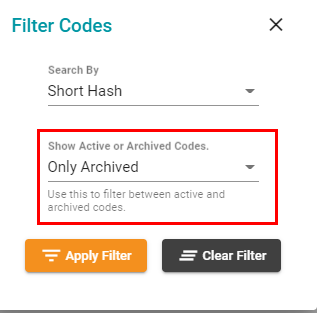
The list will automatically display all Archived QR Codes in the system. To restore one simply search for it in the provided search bar and then click the Restore icon on the right hand side of the code you wish to reinstate.
![]()